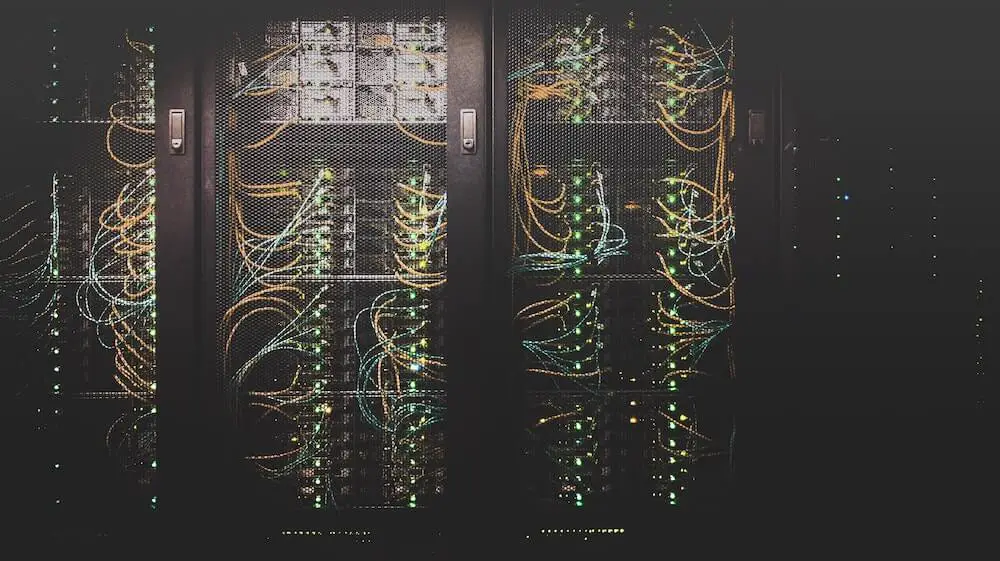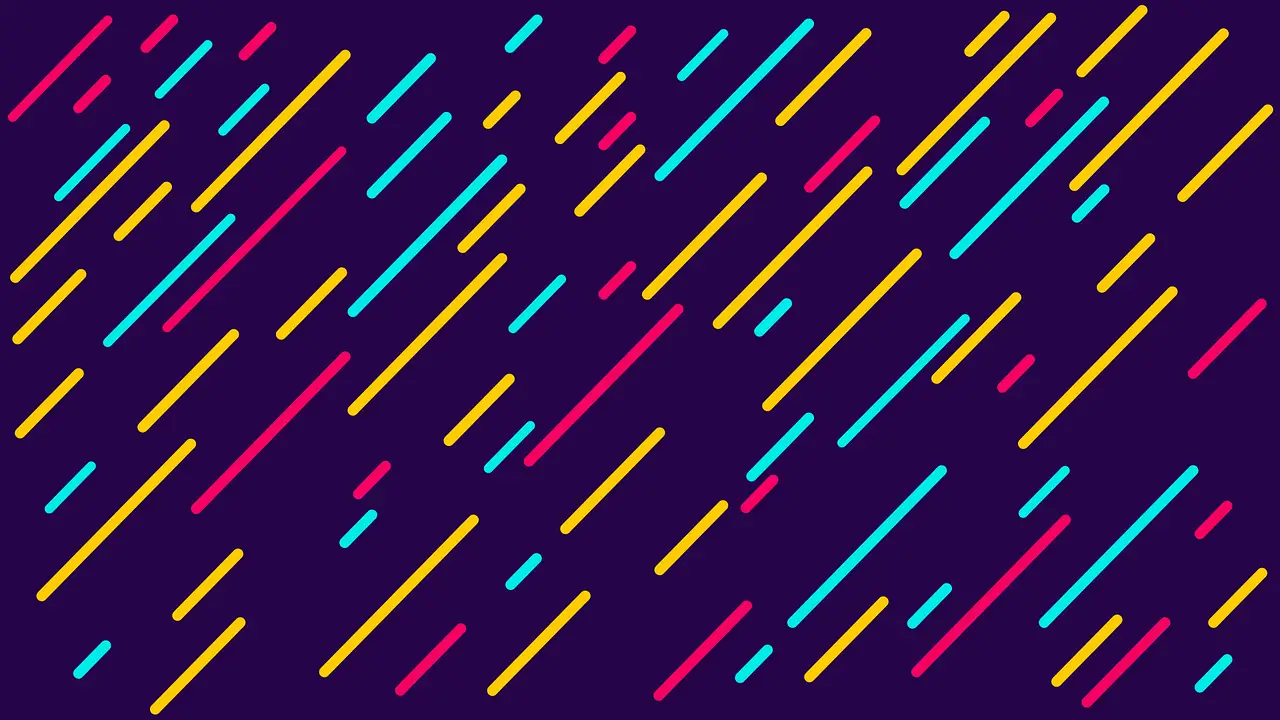With the ECMAScript modules definition we can use the import and export keywords to load and publish library code. However, if you try to use them in your Node.js project you might encounter the following error:
Blog
There are lots and lots of events that can be used to trigger GitHub Actions. But if you want to control your actions programmatically from the outside you will need to use repository dispatch. In this post I will go through the essential things you need to know to trigger actions programmatically.
Would you like to be able to schedule the blog posts for your static site into the future but don’t want to use up all of your free Netlify build quota? In this post we’ll create a GitHub Actions workflow that triggers a site rebuild when a post has been scheduled to be published.
GitHub Actions gives you lots of freedom to define custom workflows by combining different actions and running command line programs. Sometimes you might want to run small snippets of code, and that is already possible by running scripts from the command line with the run keyword. What if you could write your Python script inside the workflow YAML file instead?
When you define an object in Python you usually give it some attributes that hold the necessary pieces of information in a place that makes sense. However, Python does not limit the use of attributes to the set that were described at object creation time.
Can you chain comparison operations in Python? Yes you can, each comparison is evaluated pairwise so you can chain together as many of them you want.
It can be easy to forget to use basic features like this if you come from a language that doesn’t support chained comparisons or if you’ve never seen them used in the wild. I’ve been using Python professionally for years but I have to admit that I still didn’t really know about this feature until recently.
There are plenty of actions available in the GitHub Actions Marketplace but sometimes you may come up with a use case that can’t be solved with existing actions. In that case it is super useful to be able to create your own actions. That is what you will learn from this post.
File backups can be difficult to do properly. I postponed setting up a backup solution for so long but now that I have a local file server all ready and set up I finally took the time and figured it out. After all I don’t want to lose all my precious images to a hard drive failure.
Want to start using GitHub Actions but don’t quite know how to get started? In this post I will explain Actions in an easily digestible way so that you can start adding useful logic to your repositories. This post will be full of examples so let’s get going!
If you want to have a home server with the possibility to run virtual machines but you also need simple local file sharing then the combination of Proxmox and openmediavault could be right for you. In this post (and the accompanying video) we’ll go through the installation of openmediavault on top of Proxmox. I will also show you how to configure a Samba share.
So far we have been using the CDN version of Bulma. However, this has the unfortunate property that we cannot really customize the colors and other parameters. We can solve this by using Hugo pipes to process the Bulma source code with the built-in SASS processor.
Having to use multiple accounts with Git can be cumbersome from time to time. You need to make sure that your name and email match the account you want to use for each repository and you may need to type different credentials depending on the repo. In this post I’ll show how to make your multi-account work with Git a pleasant experience.